Editor's review
There are ample number of desktop clock applications which you must have normally used in your system to deliver you with accurate time and good graphics. Then there is Desktop Clock version 1.1 which is developed to deliver much more than just to show you time. This time showing application on your desktop looks like any other standard analogue clock but the features that this tool holds makes the ultimate difference. There are plenty of options available that will enable you to configure every smallest details of this desktop clock program. The interface of this application is highly innate making the process of installation and configuration very effortless.
For carrying out the configurations of the clock you need to enter the Desktop-Clock control panel in which all kinds of options will be available for setting the clock variations. As per your convenience this program will help you rest the clock wherever you want on the desktop plus make the view of the desktop clock transparent to the amount you want to. Another major feature this tool embraces is the voice announcement, and the option for you to choose between the melodious male or female voice. There are 5 varieties of chimes as well as visual effects available for setting, in addition it also will permit to set the clock timing so as to shutdown the PC whenever you want to. More over the ‘Desktop daily planner’ and ‘Countdown timer’ features that this Desktop Clock provides can be a fine thing for you to plan your works properly on daily basis as well as remind you of future prospects.
Computer work time, which this utility keeps a record of along with the RSS feed it has are the other major features it has out of the whole lot. So with colossal benefits it endows with forces us to give it a 4 on 5.


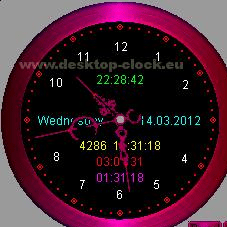
User comments